Of course, some of you have already taken music lessons and don't need this review. So, if you think you're one of those individuals, please do the following assignment:
- Create 2 short Reason songs,
- Each will be at least 16 bars long.
- The first one will feature a melody in the key of D Major (save this song as "Melody_DMajor_(your name)".
- The second will feature a melody in the key of A minor (save this as "Melody_Aminor_(your name)".
First, take a look at the picture below:
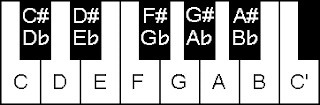
We are looking at one octave of a keyboard, plus one extra note. Which note?
So, an octave is basically one section of a keyboard that contains all the notes you can possibly play.
In Western music, there are a total of 12 possible notes. One set of these 12 notes makes an octave. With me so far?
"OK", you might be saying to yourself, "but I've seen a piano before, and there are way more than 12 notes on that thing."
True. So let's see what happens when you play all the notes on your Oxygen 8, from left to right.
1. Make a new Reason song.
2. Go to File>Save and call it "C Major scale_(your name)."
3. Create a Subtractor and make sure it is connected to a Mixer 14:2.
4. Load a patch called "Vibra.zyp" into your Subtractor. You can find this patch in Reason Factory Sound Bank>Subtractor Patches>PolySynths>Vibra.zyp
4. Now play all the notes from left to right. How do the sounds change as you go from left to right? What happens after you get to the middle of the keyboard?
So, a keyboard is made up of octaves stacked on each other. They go from low to high in terms of pitch, but the total number of notes you can play is still just 12. These same 12 notes just keep repeating, getting higher and higher
So what are the names of these notes, you ask?
Simple, the white keys are just the first 7 letters of the alphabet (A-B-C-D-E-F-G) repeating over and over.
The black keys are some extra things called sharps and flats.
We'll get more into sharps and flats later, but for now, just know that a sharp goes up, and a flat goes down. So the black key to the right of A is A sharp. The black key to the left of A is A flat. Make sense? What might another name for A flat be?
Ok, now let's take another look at where all these keys are on the keyboard.
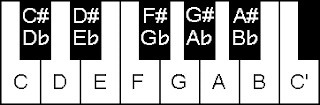
What note does this octave start with? Does that seem a little weird to you? Me too. Don't ask why it is that way. It just is what it is.
But that leads us into the last thing we're going to cover today: scales.
Recap: how many possible notes are there?
Right, 12. but just because you have all those notes, doesn't mean that they will sound good with each other. So a scale is basically a set of notes that sound good with each other.
The two most common scales are the Major and Minor scales. Very generally, the Major scale sounds happy and upbeat. You hear it a lot in pop music.
The Minor scale sounds more sad or intense. You hear it a lot in hip hop and other harder kinds of music.
Today you're going to record yourself playing the C Major scale into Reason
1. Set your Click track to 85 BPM.
2. Set your loop markers for a 4-bar loop (L on Bar1, R on Bar2)
3. Hit play and practice playing all the white notes, from low C to high C in time with the beat. Try playing the high C twice, so that you get an even number of notes in your loop.
4. When you are ready, record yourself.
5. Use the quantize function to fix your performance, or just edit the notes directly.
6. Save it up and you're done with this lesson.

No comments:
Post a Comment