
So, we've covered synthesizers and worked with each of the different synths in Reason. Now besides synths, there is a second category of instrument that you have probably already experimented with: the sampler.
"What's a sampler," you ask?
Better question: what's a sample?
There are actually two different definitions, depending on who you're talking to. You need to know both:
1. (common definition) A piece of a sound recording that is taken and incorporated into a new musical composition.
2. (technical definition) The smallest unit of a digital audio recording.
Let me just deal with the second one, briefly, because this is at the heart of understanding digital audio. We'll get deeper into this when we start working with Pro Tools and recording stuff.
OK, so we know that sound is really the vibration of air molecules, and that it moves in waves, right? So, when you've got sound going into a device like a microphone (aka a transducer), what's happening is that that sound wave is being converted into an electrical signal that has all the same properties (frequency and amplitude!) as the wave that was traveling in the air. This is called analog audio, because the electric wave is analogous to the sound wave in the air. Stay with me for a minute...
So, when you're talking about an analog audio recording, you're really talking about an actual physical representation of a sound wave that exists in one form or another. With digital audio on the other hand, what's happening is a computer is taking tons of tiny snapshots of the sound wave, and storing that information as a zeros and ones. The waveform doesn't physically exist anywhere, there's just a bunch of computer datat that describes what the wave is supposed to look and sound like. Don't stress about this, we'll get into this later, right now, just understand this:
The smallest snapshot that a computer takes of a sound wave is called a sample.
So, when you're listening to any kind of digital audio (MP3, CD, etc.), what you're actually listening to is one big, long series of these samples. "How many samples, you ask?" Well, I'm glad you asked! It depends on what format you're talking about, but...
CD quality audio samples at a rate of 44.1 kHz
Or,
44,100 samples per second.
Or,
44,100 samples per second.
Basically, the higher the sample rate, the better the quality of your audio. Most professional recording is done at 48 kHz or 96 kHz.
So we know what a sample is. Getting back to the original question then, what is a sampler? Wikipedia says:
A sampler is an electronic music instrument closely related to a synthesizer. Instead of generating sounds from scratch, however, a sampler starts with multiple recordings (or “samples”) of different sounds, and then plays each back based on how the instrument is configured.
So, a sampler is basically an instrument that can play back digital audio recordings (aka "samples").
Here's a quick and dirty history of hardware samplers:
Synclavier
Fairlight CMI



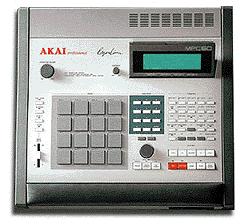

So, from a hip hop/electronic music perspective, the sampler was a huge breakthrough because it allowed you to capture a drum break (or other sound) and then loop it, creating an infinite beat. (We'll get into this more in the next lesson).
But loops weren't the only thing samplers were good for.
Think about it, you have a machine that can take a recording of ANY sound and then play it back. That's cool, but what's really amazing is that you could actually hook up a tool like a keyboard to a sampler and then play the sample back, at all the different pitches of the keyboard. So, you could take a sample of a real instrument (say, a saxophone), or even a completely random sound, and then play it like a piano.
Only, it's never quite that simple...
See, the problem is, most samplers do know how to adjust the pitch of a sample so that it plays the correct pitches on all the keys of the keyboard, BUT the farther a sample gets away from its original pitch, the less it sounds like a real instrument.
Let's see for ourselves, using Reason's NN19 sampler:

Really good quality multisamples are especially important when you're trying to realistically recreate things like orchestral instruments, which have highly detailed sounds and are easy to tell when they are off.
So...your assignment right now is to find some good orchestral patches and use them in a song.
Please make me a song that meets ALL of the following requirements:
A sampler is an electronic music instrument closely related to a synthesizer. Instead of generating sounds from scratch, however, a sampler starts with multiple recordings (or “samples”) of different sounds, and then plays each back based on how the instrument is configured.
So, a sampler is basically an instrument that can play back digital audio recordings (aka "samples").
Here's a quick and dirty history of hardware samplers:
Synclavier
Fairlight CMI

- Came out in 1983
- Cost about $25,000
- Supposedly Took 2 hours to boot up
- Featured basic MIDI capability
- Used by Herbie Hancock ("Rockit") and Kurtis Blow ("If I Ruled the World")

- Came out in 1984
- Cost $8,000 - 10,000
- Had an option to add a hard drive

- Came out in 1985
- Had 24 onboard drum sounds
- Featured 1.2 seconds of sample time
- Had MIDI sequencing, which allowed you to create whole songs
- One of the original hip hop production tools - classic gritty sound
- Replaced by the SP-1200 (10 sec. sample time)
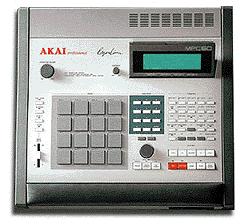
- Came out in 1988
- 13.1 sec of sample time (upgradable to 26.2)
- 16 velocity sensitive pads
- 40 kHz sample rate
- Gave birth to the whole MPC family (2000/3000/2000XL), which became the standard hip hop production tools throughout the 90s.
- Used by DJ Shadow on Endtroducing - the first album created only with samples.

- Came out in 1992
- Up to 44.1 kHz sample rate (CD quality!)
- featured lots of onboard FX and sound processing
- Not as popular as Akai MPCs, but it's still widely used by producers for its unique sound (Timbaland, Neptunes, Kanye).
So, from a hip hop/electronic music perspective, the sampler was a huge breakthrough because it allowed you to capture a drum break (or other sound) and then loop it, creating an infinite beat. (We'll get into this more in the next lesson).
But loops weren't the only thing samplers were good for.
Think about it, you have a machine that can take a recording of ANY sound and then play it back. That's cool, but what's really amazing is that you could actually hook up a tool like a keyboard to a sampler and then play the sample back, at all the different pitches of the keyboard. So, you could take a sample of a real instrument (say, a saxophone), or even a completely random sound, and then play it like a piano.
Only, it's never quite that simple...
See, the problem is, most samplers do know how to adjust the pitch of a sample so that it plays the correct pitches on all the keys of the keyboard, BUT the farther a sample gets away from its original pitch, the less it sounds like a real instrument.
Let's see for ourselves, using Reason's NN19 sampler:

- Open Reason, create a new song, save it as "Multisample demo"
- Make sure there is a Mixer 14:2 in your rack
- Create an NN19 sampler
- Right click on the Browse Patch button and click on Initialize Patch.
- Now click on the Browse Sample button
- Go to Reason Factory Sound Bank>NN19 Patches>Piano>Bright Piano>PianoBC3.wav and click OK to load that audio file.
- Play C3 (the first white key on the left side of the keyboard) and listen to how it sounds.
- Now play C4 (one octave up from C3). How does that sound?
- Now hit the Octave Down button on your keyboard and play the low C key again. How does it sound?
- For this one, click on the Browse Patch button.
- Go to Reason Factory Sound Bank>NN19 Patches>Piano>BRIGHTPIANO.smp and click OK.
- Now play the same notes that you did a minute ago. How do they sound different?
Really good quality multisamples are especially important when you're trying to realistically recreate things like orchestral instruments, which have highly detailed sounds and are easy to tell when they are off.
So...your assignment right now is to find some good orchestral patches and use them in a song.
Please make me a song that meets ALL of the following requirements:
- The song must be at least 24 bars long.
- You may only use 1 Redrum and as many NN19s as you want. NO OTHER INSTRUMENTS!
- 1 of the NN19s must be some kind of Strings
- 1 of the NN19s must be some kind of Brass
- 1 of the NN19s must be some kind of Woodwinds


No comments:
Post a Comment